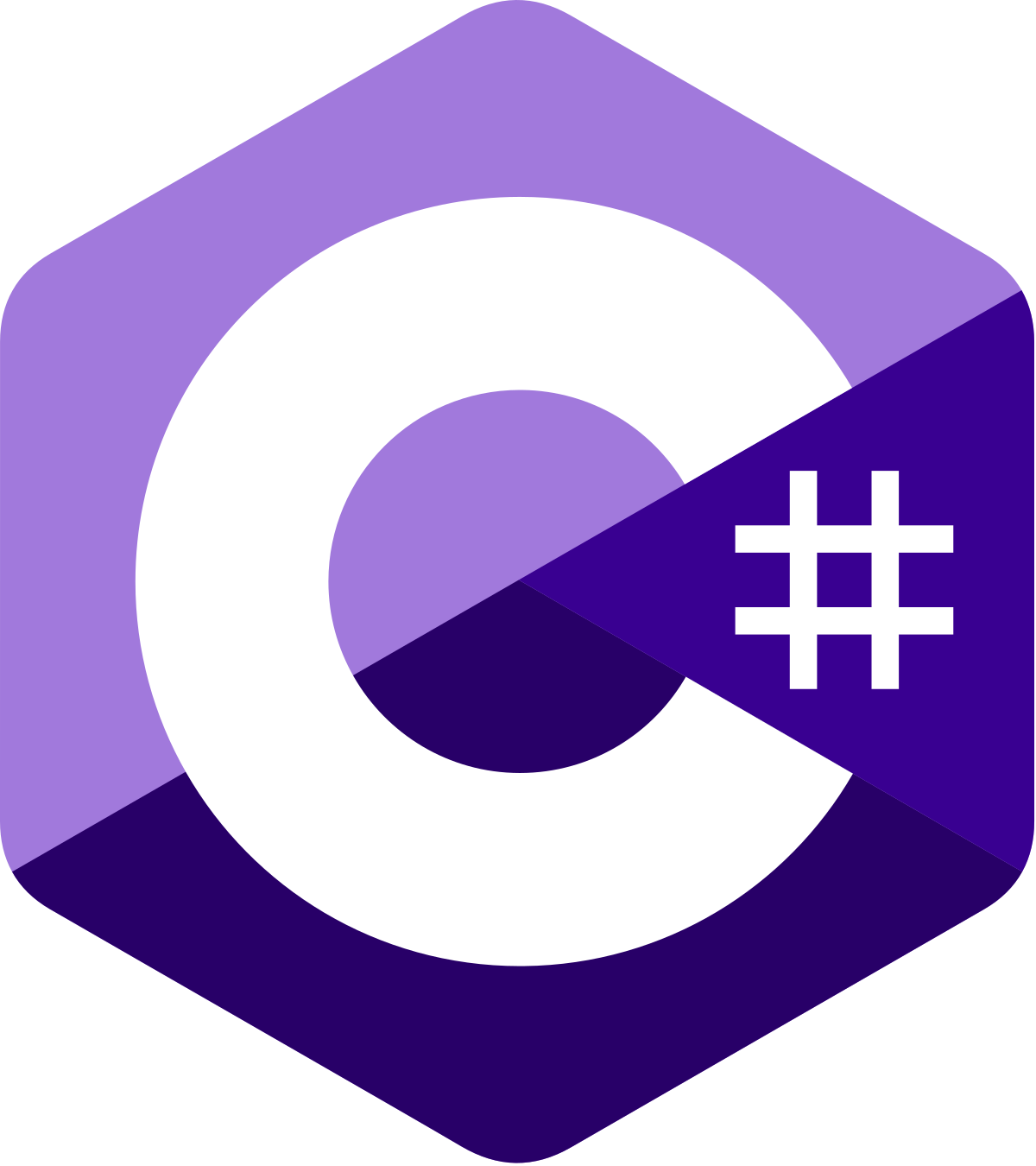Functions
Functions are first-class citizens in both C# and TypeScript/JavaScript, meaning they can be assigned to variables, passed as arguments, and returned from other functions. In JavaScript and TypeScript, functions are objects, allowing flexible definitions with function declarations, function expressions, and arrow functions (const add = (a, b) => a + b). Similarly, C# supports delegates, function pointers, and lambda expressions (Func<int, int, int> add = (a, b) => a + b;), which behave like JavaScript arrow functions but require explicit delegate types.
Both languages support closures, where inner functions capture variables from their surrounding scope. In JavaScript, closures are commonly used for encapsulation and callbacks, while in C#, lambda expressions and local functions (void LocalFunction() { }) capture outer variables and are often used in LINQ, event handling, and asynchronous programming. However, C# provides additional type safety, requiring explicit delegate types (Func<T>, Action<T>) for function references, whereas JavaScript functions remain dynamically typed. Despite these differences, both languages treat functions as flexible, reusable constructs that enable functional programming patterns.
Basics
function fn(
name: string, // Required parameter
affiliation: string = "unaffiliated", // Default parameter,
notify: () => void, // Function parameter
nickName?: string // Optional parameter
) {
let x = "1";
let y = "2";
// Local function
let fx = () => {
console.log(`x = ${x}`);
}
// Local function
function fy() {
console.log(`y = ${y}`);
}
fx(); // "x = 1"
fy(); // "y = 2"
}void fn(
string name, // Required parameter
string affiliation = "unaffiliated", // Default parameter
Action notify, // Function parameter
string? nickName // Optional parameter
) {
var x = "1";
var y = "2";
// Local function
var fx = () => {
Console.WriteLine($"x = {x}");
}
// Local function
void fy() {
Console.WriteLine($"y = {y}");
}
fx(); // "x = 1"
fy(); // "y = 2"
}INFO
C#'s Action and Func types are covered below.
Lambda Expressions
// Lambda expression
let fn = (msg: string) => console.log(msg);
fn("Hello, World!");
let contacts = ["Allie", "Stella", "Carson"];
contacts.forEach(fn)// Lambda expression
var fn = (string msg) => Console.WriteLine(msg);
fn("Hello, World!");
// 👇 Here, we use a `List` so we import these
using System.Collections.Generic;
using System.Linq;
var contacts = new List<string> { "Allie", "Stella", "Carson" };
contacts.ForEach(fn);TIP
Here, we see an intro to .NET's powerful LINQ (Language Integrated Query) features. We'll dive into this more later.
Default Parameter Values
function fn(name: string = "(no name)") {
console.log(`Hello, ${name}`);
}
fn(); // "Hello, (no name)""
fn("Carl"); // "Hello, Carl"void fn(string name = "(no name)") {
Console.WriteLine($"Hello, {name}");
}
fn(); // "Hello, (no name)""
fn("Carl"); // "Hello, Carl"Passing Named Parameters
TypeScript does not natively have named parameters so we need to destructure an object to achieve the same result.
function fn({
firstName, // 👈 Use destructuring
lastName
} : {
firstName: string,
lastName: string
}) {
console.log(`Hello, ${firstName} ${lastName}`);
}
// Pass an object to be destructured
fn({lastName: "Lee", firstName: "Amy"});
// Or with a type:
type Contact = {
firstName: string,
lastName: string
}
function fn({
firstName, // 👈 Use destructuring
lastName
} : Contact) {
console.log(`Hello, ${firstName} ${lastName}`);
}
// Pass an object to be destructured
fn({lastName: "Lee", firstName: "Amy"});void fn(
string firstName,
string lastName
) {
Console.WriteLine($"Hello, {firstName} {lastName}");
}
// We can pass the parameters in any order
fn (lastName: "Lee", firstName: "Amy")Unbounded Parameters
function fn() {
for (let arg of arguments) {
console.log(arg);
}
}
fn("a", "b", "c");
// abcvoid fn(params string[] args) {
foreach (var arg in args) {
Console.Write(arg);
}
}
fn("a", "b", "c");
// abcTIP
C# 13 has some nifty improvements around params collections.
Function Type
Like JavaScript, C# functions are first class objects represented by two system types:
Action- the equivalent of() => voidFunc<T>- the equivalent of() => T
Therefore, we can freely pass around functions and lambda closures largely behave similarly to lambda closures in JavaScript (with some edge cases and specific considerations in .NET due to the multi-threaded runtime).
// Return a function
function fn() : () => void {
return () => {
console.log("Here");
}
}
fn()();
// Accept a function
function fn(
label: string,
fx: (name: string) => string
) : string {
return fx(label)
}
console.log(
fn("Steve", (name) => `Hello, ${name}`);
); // Hello, Steve// Return a function
Action fn() {
return () => {
Console.WriteLine("Here");
};
}
fn()();
// Accept a function
string fn(
string name,
Func<string, string> fx
) {
return fx(name);
}
Console.WriteLine(
fn("Steve", (name) => $"Hello, {name}")
); // Hello, Steve